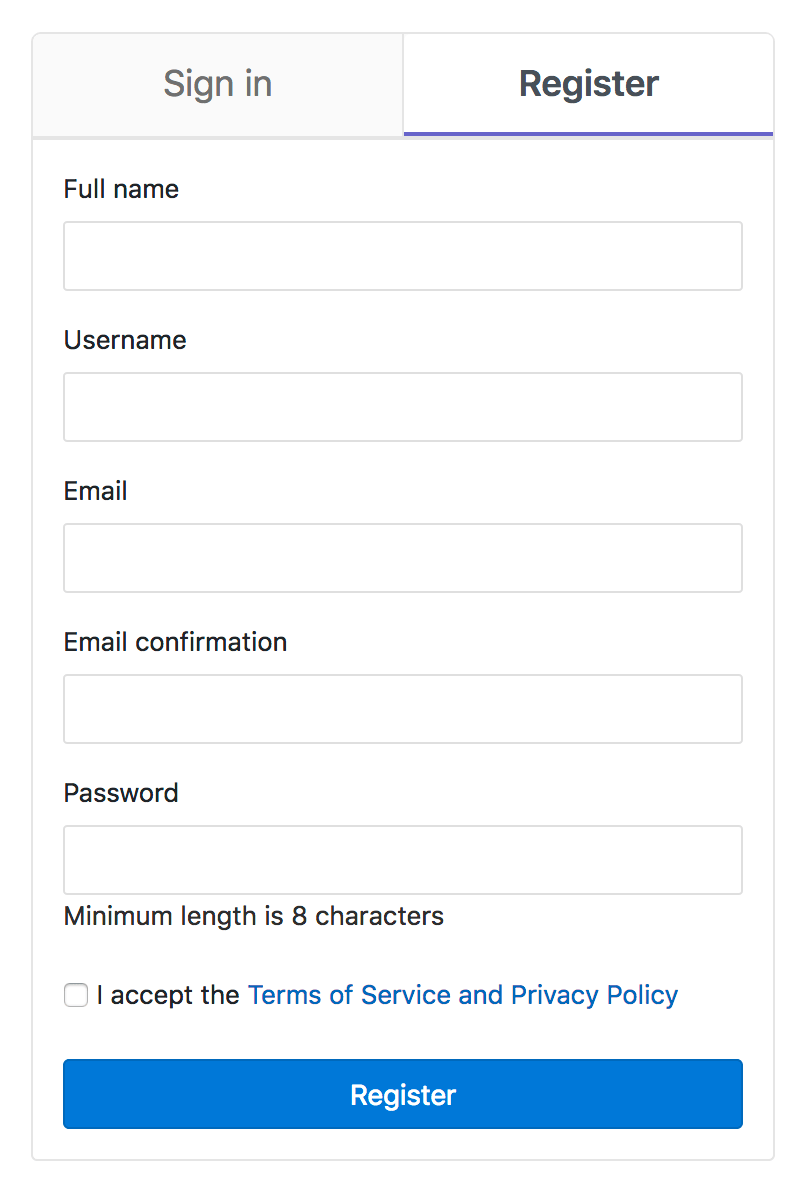Terms of Service and Privacy Policy
DETAILS: Tier: Free, Premium, Ultimate Offering: Self-managed
An administrator can enforce acceptance of a terms of service and privacy policy. When this option is enabled, new and existing users must accept the terms.
When enabled, you can view the Terms of Service at the -/users/terms page on the instance,
for example https://gitlab.example.com/-/users/terms.
The link Terms and privacy will become visible in the help menu if any
terms are defined.
Enforce a Terms of Service and Privacy Policy
To enforce acceptance of a Terms of Service and Privacy Policy:
- On the left sidebar, at the bottom, select Admin.
- Select Settings > General.
- Expand the Terms of Service and Privacy Policy section.
- Check the All users must accept the Terms of Service and Privacy Policy to access GitLab checkbox.
- Input the text of the Terms of Service and Privacy Policy. You can use Markdown in this text box.
- Select Save changes.
For each update to the terms, a new version is stored. When a user accepts or declines the terms, GitLab records which version they accepted or declined.
Existing users must accept the terms on their next GitLab interaction. If an authenticated user declines the terms, they are signed out.
When enabled, it adds a mandatory checkbox to the sign up page for new users: