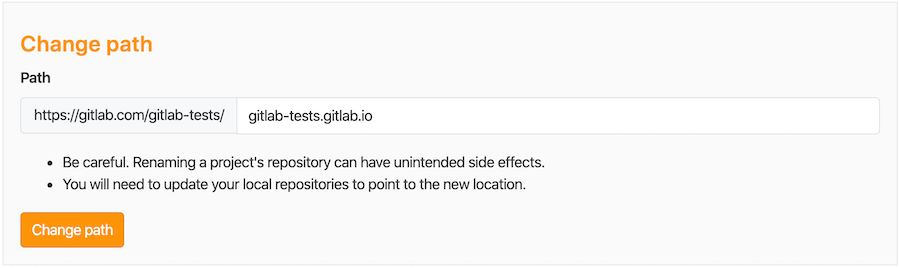Create a GitLab Pages website from a forked sample project
DETAILS: Tier: Free, Premium, Ultimate Offering: GitLab.com, Self-managed, GitLab Dedicated
GitLab provides sample projects for the most popular Static Site Generators (SSG). You can fork one of the sample projects and run the CI/CD pipeline to generate a Pages website.
Fork a sample project when you want to test GitLab Pages or start a new project that's already configured to generate a Pages site.
Watch a video tutorial of how this works.
To fork a sample project and create a Pages website:
- View the sample projects by navigating to the GitLab Pages examples group.
- Select the name of the project you want to fork.
- In the upper-right corner, select Fork, then choose a namespace to fork to.
- For your project, on the left sidebar, select Build > Pipelines and then New pipeline. GitLab CI/CD builds and deploys your site.
The site can take approximately 30 minutes to deploy. When the pipeline is finished, go to Deploy > Pages to find the link to your Pages website.
For every change pushed to your repository, GitLab CI/CD runs a new pipeline that immediately publishes your changes to the Pages site.
Remove the fork relationship
If you want to contribute to the project you forked from, you can keep the forked relationship. Otherwise:
- On the left sidebar, select Settings > General.
- Expand Advanced settings.
- Select Remove fork relationship.
Change the URL
You can change the URL to match your namespace.
If your Pages site is hosted on GitLab.com,
you can rename it to <namespace>.gitlab.io, where <namespace> is your GitLab namespace
(the one you chose when you forked the project).
-
On the left sidebar, select Settings > General.
-
Expand Advanced.
-
In Change path, update the path to
<namespace>.gitlab.io.For example, if your project's URL is
gitlab.com/gitlab-tests/jekyll, your namespace isgitlab-tests.If you set the repository path to
gitlab-tests.gitlab.io, the resulting URL for your Pages website ishttps://gitlab-tests.gitlab.io. -
Open your SSG configuration file and change the base URL from
"project-name"to"". The project name setting varies by SSG and may not be in the configuration file.